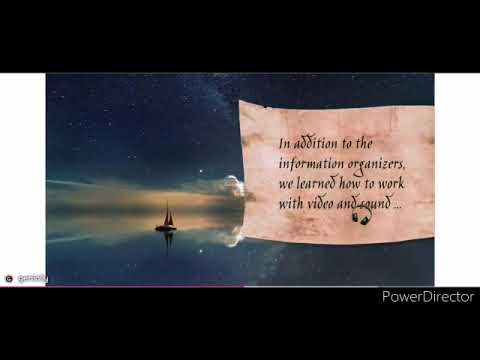Since the creation of our blog we have travelled a long journey in the world of the information and communication technologies through the discovery of some fantastic tools.
We started creating a blog (Blogger) in which we upploaded everything we did during this course. The second step was creating an avatar to identify ourselves using, in my case, the App Bitmoji.
After that, we discovered how to protect our work and how to include other´s works in ours respecting the property license (Creative Common License). This was a great discovering because I didn't used to take it into account in academic tasks before this course.
Then, we learnt how to create some information organizers using a wide range of tools to make maindmaps, infographics, slideshow presentations.We also learnt how to create a comic strip using online generators. I think this was the most important part of our learning with regard to the educational purposes in that knowing tools to display content in different ways is extremely important for teachers,
Finally, the last sessions of this course were focused on the creation of audivisual elements. First, by learning how to create video recordings and uplading them to a host server (Podcasts) and then, discovering how to create and edit videorecordings. I really enjoyed this part, especially the creation of the stopmotion video that I chose to do.
I finish this course feeling that I have learnt a lot about applications and tools that can be used in classrooms. I really liked the activities chosen to be carried out during this course. Although I would have rather preferred not to upload everything to the social media. Perhaps, for the next years it would be a good idea to use a social platform just for the students of the course.
Finally, I attach here my video presentation about my journey through this course.